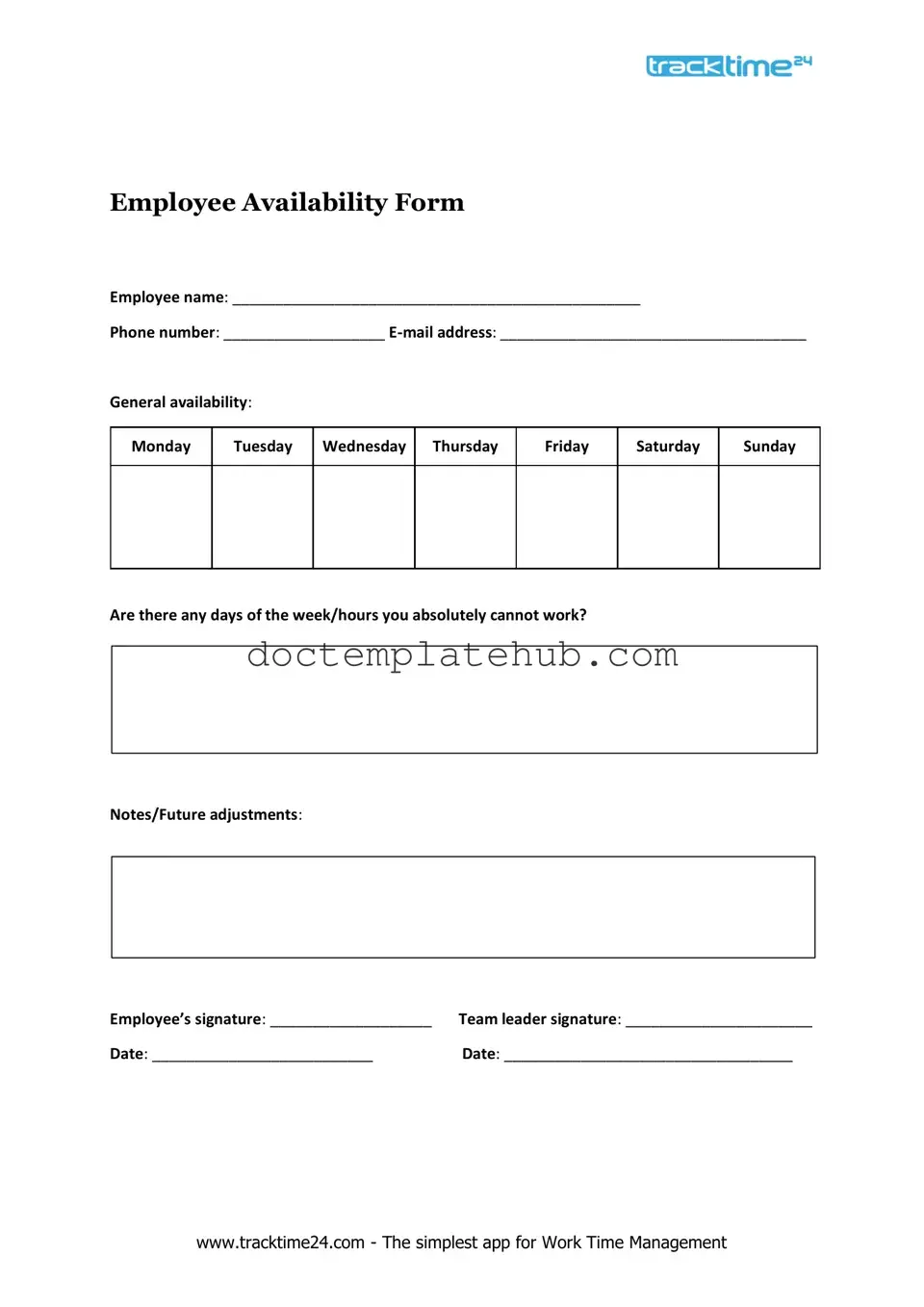Fill Your Employee Availability Form
The Employee Availability form serves as a crucial tool for both employers and employees in establishing clear communication regarding work schedules and availability. This form is designed to capture essential information about when an employee is available to work, including specific days of the week and preferred shift times. It may also encompass details about any scheduling restrictions, such as prior commitments or personal obligations that could affect work hours. By providing a structured format for employees to express their availability, the form helps employers in the planning and coordination of staffing needs, ultimately leading to more efficient operations. Additionally, it can foster a more accommodating work environment, as it allows management to take into account individual preferences and circumstances when creating schedules. In essence, the Employee Availability form is a vital component in the interplay between workforce management and employee satisfaction, ensuring that both parties are aligned in their expectations and commitments.
Similar forms
The Employee Availability form shares similarities with the Time-Off Request form. Both documents serve to communicate an employee's schedule preferences and availability. While the Employee Availability form focuses on when an employee can work, the Time-Off Request form specifically addresses when they cannot work due to personal reasons, such as vacation or illness. Each form helps employers manage staffing needs effectively by understanding employee schedules.
Another document akin to the Employee Availability form is the Shift Preference form. This form allows employees to indicate their preferred shifts or hours. Like the availability form, it provides insights into when employees want to work. The Shift Preference form can help employers create schedules that align with employee preferences, ultimately enhancing job satisfaction and productivity.
The Leave of Absence Request form is also similar in purpose. While the Employee Availability form outlines regular working hours, the Leave of Absence Request form is used when an employee needs to take extended time off. Both documents require clear communication about availability, but the Leave of Absence Request is more focused on longer-term absence rather than day-to-day scheduling.
The Availability Confirmation form is another related document. This form is often used to confirm the details provided in the Employee Availability form. It ensures that both the employer and employee are on the same page regarding work hours. This confirmation process can help avoid scheduling conflicts and misunderstandings, making it easier to manage workforce needs.
The Weekly Schedule form is similar as well. This document outlines the actual work schedule for employees, based on the availability they provided earlier. While the Employee Availability form gathers information, the Weekly Schedule form is the result of that information, showing how the employer has allocated shifts based on employee preferences and availability.
The Onboarding Schedule form also shares similarities with the Employee Availability form. During the onboarding process, new employees may need to provide their availability for training sessions or initial work hours. This form helps employers plan the onboarding process effectively, ensuring that new hires can participate in training at times that work for them.
For those looking to facilitate a mobile home transaction, a helpful resource is the "comprehensive mobile home bill of sale" that outlines the necessary steps for ownership transfer. This document is integral in ensuring all aspects of the sale are properly documented and legally recognized, providing peace of mind for both buyers and sellers. For more details, you can visit this link.
Lastly, the Employee Schedule Change Request form resembles the Employee Availability form. This document allows employees to request changes to their work schedules after the initial availability has been established. Both forms are essential for maintaining clear communication about scheduling, but the Schedule Change Request form focuses on adjustments rather than initial availability.
Other PDF Templates
Alabama Lost Title - Indicate the purchase date of the vehicle as part of the application.
For those looking to establish a business presence in Arizona, understanding the significance of the Articles of Incorporation form is key. This foundational document details the corporate structure and mission, serving as a crucial step in the incorporation process. For further information, refer to our guide on "how to complete the Articles of Incorporation for your business" at Articles of Incorporation.
Temporary Guardianship Form California Pdf - Providing a clear structure, the form benefits all parties involved.
More About Employee Availability
What is the Employee Availability form?
The Employee Availability form is a document that allows employees to communicate their preferred working hours and days to their employer. It helps employers understand when employees are available to work, which can assist in scheduling shifts and managing workforce needs effectively.
Why is it important to fill out the Employee Availability form?
Completing the Employee Availability form is crucial for both employees and employers. For employees, it ensures that their preferred working times are taken into account, promoting a better work-life balance. For employers, it aids in creating schedules that align with employee availability, which can lead to increased productivity and job satisfaction.
How often should I update my availability?
It is advisable to update your availability whenever there are significant changes in your schedule, such as a new class schedule, a second job, or personal commitments. Regular updates ensure that your employer has the most current information, allowing for better scheduling decisions.
What if I need to change my availability after submitting the form?
If you need to change your availability after submitting the form, you should communicate directly with your supervisor or the HR department. Most employers understand that schedules can change, and they will typically have a process in place for submitting updated availability.
Can I request specific days off on the Employee Availability form?
Yes, many Employee Availability forms include sections where you can specify days off or indicate that you are unavailable on certain dates. Be sure to clearly mark any requests for time off to ensure that your employer is aware of your needs.
What happens if I don’t submit my availability?
If you do not submit your availability, your employer may schedule you based on their own needs without considering your preferences. This could lead to conflicts with your personal commitments or dissatisfaction with your work schedule. It’s always best to provide this information to avoid any misunderstandings.
Is the information on the Employee Availability form confidential?
Yes, the information provided on the Employee Availability form is typically treated as confidential. Employers use this information solely for scheduling purposes and to ensure that they respect employees’ time commitments. If you have concerns about privacy, it’s a good idea to discuss them with your HR department.
Who should I contact if I have questions about the form?
If you have questions about the Employee Availability form, you should reach out to your supervisor or the human resources department. They can provide clarification on how to fill out the form correctly and explain how your availability will be used in scheduling.
Dos and Don'ts
When filling out the Employee Availability form, it's important to ensure that your information is accurate and clear. Here’s a helpful list of things to do and avoid.
- Do provide your full name and contact information clearly.
- Do indicate your preferred working hours honestly.
- Do specify any days you are unavailable.
- Do review your form for any errors before submitting.
- Don't leave any sections blank unless instructed.
- Don't exaggerate your availability; be realistic.
- Don't forget to update the form if your availability changes.
- Don't submit the form without checking the deadline for submission.
Employee Availability - Usage Steps
Once you have the Employee Availability form in front of you, it’s time to provide your availability for work. Completing this form accurately will help your supervisor understand when you are available to work, ensuring a smoother scheduling process. Follow the steps below to fill out the form correctly.
- Begin by entering your full name in the designated field at the top of the form.
- Next, fill in your employee identification number, if applicable.
- Indicate your preferred contact method, such as phone or email, to ensure effective communication.
- In the availability section, clearly mark the days of the week you are available to work.
- For each day you are available, specify the time frames you can work. Be as detailed as possible.
- If there are specific dates you are unavailable, list those in the provided section.
- Finally, review the form for any errors or omissions before submitting it to your supervisor.