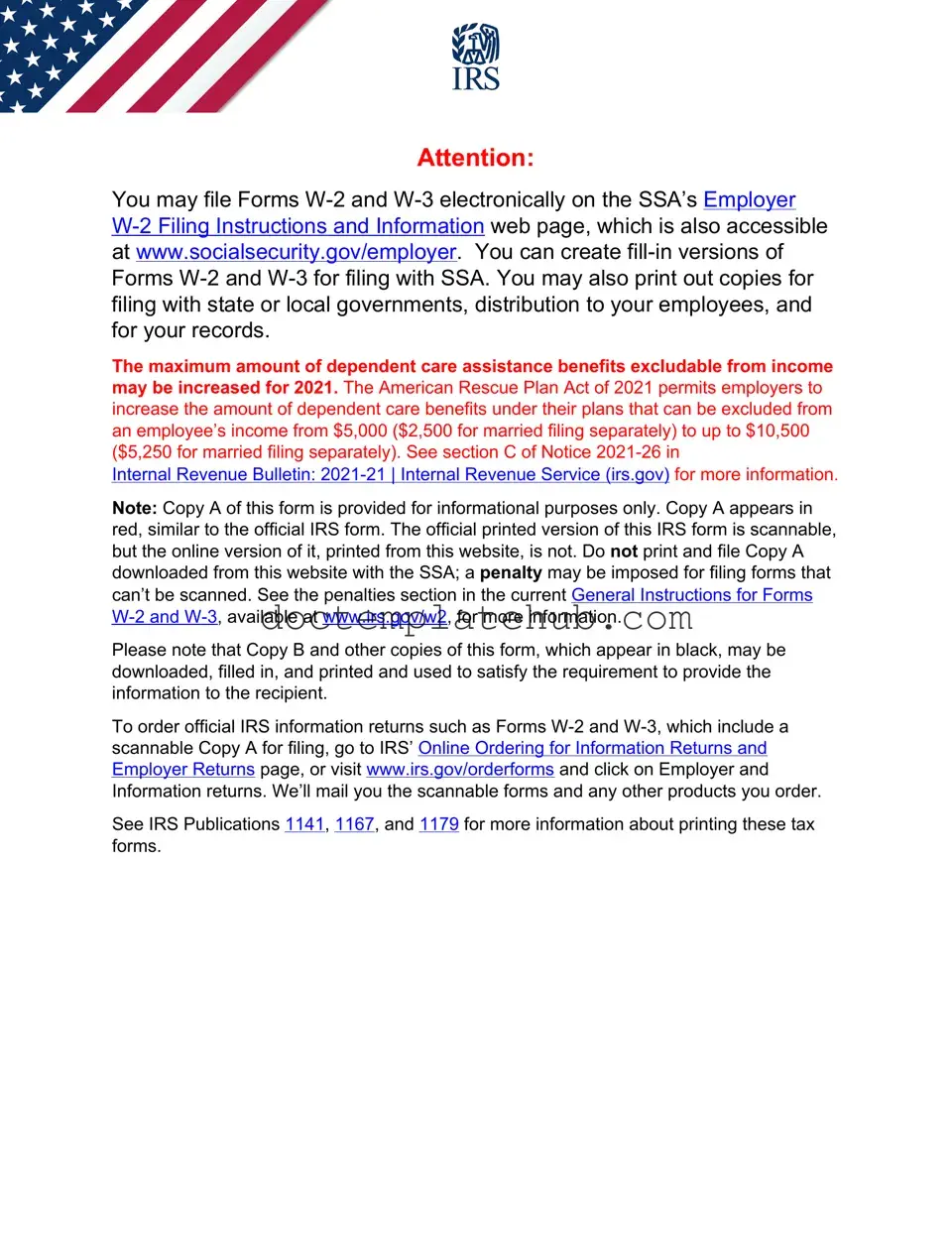Fill Your IRS W-2 Form
The IRS W-2 form plays a crucial role in the annual tax filing process for employees across the United States. This document, issued by employers, provides a detailed account of an employee's earnings and the taxes withheld throughout the year. Each W-2 includes essential information such as the employee's Social Security number, the employer's identification details, and the total amount of wages earned, along with federal, state, and local tax withholdings. Understanding the various boxes on the form is vital, as they indicate different types of income, such as tips or retirement contributions, and the amounts withheld for Social Security and Medicare taxes. Additionally, the W-2 must be accurately completed and submitted to both the employee and the Social Security Administration, ensuring that the employee's earnings are properly recorded for future benefits. As tax season approaches, familiarity with the W-2 form becomes increasingly important for employees, enabling them to file their tax returns correctly and on time.
Similar forms
The IRS W-2 form is commonly compared to the 1099-MISC form, which is used to report income received by independent contractors and freelancers. While the W-2 reports wages paid to employees, the 1099-MISC details payments made to non-employees. Both forms summarize earnings for a specific tax year and are essential for accurate tax filing. Recipients of either form must include the reported income on their tax returns, ensuring that all earnings are accounted for and taxed appropriately.
Another document similar to the W-2 is the 1099-NEC form. This form specifically reports non-employee compensation, which includes payments made to independent contractors. Like the W-2, the 1099-NEC provides a summary of earnings for the tax year. The key difference lies in the employment relationship; the W-2 is for employees, while the 1099-NEC is for those who are self-employed or contracted. Both forms help the IRS track income and ensure proper tax reporting.
The 1098 form is also related, though it serves a different purpose. This form is used to report mortgage interest paid by a borrower. While the W-2 focuses on employment income, the 1098 provides taxpayers with information about interest payments that may be deductible. Both documents are crucial for tax preparation, but they cater to different aspects of an individual’s financial situation.
Similar to the W-2, the 1099-DIV form reports dividend income received by investors. While the W-2 summarizes wages from employment, the 1099-DIV details earnings from investments. Both forms are necessary for taxpayers to report their income accurately, ensuring that all sources of earnings are included when filing tax returns.
For those needing to serve a tenant with a formal notice regarding a lease violation, understanding the proper documentation is essential. The Florida Notice to Quit form serves this purpose by formally notifying tenants of their required actions or impending eviction if issues are not addressed promptly. Landlords may opt to download the document in pdf to ensure they are compliant with legal procedures and provide tenants with a clear indication of the situation at hand.
The 1099-INT form, which reports interest income, is another document akin to the W-2. This form is issued by banks and other financial institutions to report interest earned on accounts. Just like the W-2, the 1099-INT helps taxpayers keep track of income for tax purposes. It ensures that individuals report all forms of income, whether from employment or investments, when filing their taxes.
The Schedule K-1 form is used to report income from partnerships and S corporations, making it similar to the W-2 in that it provides information about earnings. While the W-2 is for employees, the Schedule K-1 is for individuals who receive income from business entities. Both documents serve to inform the IRS about income earned, but they apply to different types of earners.
Form 1095-A is another document that bears some resemblance to the W-2, as it relates to health insurance coverage. This form is used to report information about health insurance obtained through the Health Insurance Marketplace. While it doesn’t report income directly, it provides essential information that may affect tax credits and obligations, similar to how the W-2 impacts tax liabilities based on employment income.
The 1099-R form is used to report distributions from retirement plans, pensions, and annuities. Like the W-2, it informs the taxpayer about income received during the tax year. Both forms are critical for accurately reporting income, but the 1099-R focuses on retirement-related distributions, while the W-2 centers on employment wages.
The IRS Schedule C is used by self-employed individuals to report income and expenses from their business activities. While the W-2 is issued to employees, Schedule C is used by those who operate as sole proprietors. Both documents provide a summary of earnings, but they cater to different employment situations and reporting requirements.
Lastly, the 1040 form is the primary tax form used by individuals to file their annual income tax returns. While the W-2 is a supporting document that reports wages, the 1040 is where all income, including that reported on W-2s and other forms, is summarized for tax calculation. Both are essential for completing the tax filing process, ensuring that all income is reported and taxes are calculated accurately.
Other PDF Templates
Welder Qualification Record - Defines the base metal specifications for the welding project.
Texas Dl-43 Form Pdf - This form can help you avoid legal issues related to driving without a valid license.
For those looking to streamline their shipping processes, using a Straight Bill Of Lading form is essential, and resources like smarttemplates.net can provide valuable assistance in creating fillable versions of this important document.
How to File a Mechanics Lien - Claimants must provide a description of the work performed or materials provided in the Mechanics Lien form.
More About IRS W-2
What is a W-2 form?
The W-2 form, officially known as the Wage and Tax Statement, is a document that employers in the United States must provide to their employees. It summarizes an employee's annual wages and the taxes withheld from their paycheck. This form is essential for employees to accurately file their income tax returns.
Who receives a W-2 form?
All employees who earn wages, salaries, or tips are entitled to receive a W-2 form from their employer. This includes full-time, part-time, and temporary employees. If you worked for multiple employers during the year, you should receive a W-2 from each employer.
When should I expect to receive my W-2 form?
Employers are required to send out W-2 forms to employees by January 31 of each year. This deadline ensures that employees have the necessary documentation to file their taxes by the April 15 deadline. If you haven’t received your W-2 by mid-February, you should contact your employer.
What information is included on a W-2 form?
A W-2 form includes several key pieces of information. It lists your total earnings for the year, the amount of federal, state, and local taxes withheld, Social Security wages, and Medicare wages. Additionally, it contains your employer’s identification information, including their Employer Identification Number (EIN).
What should I do if my W-2 form has errors?
If you notice any mistakes on your W-2 form, such as incorrect personal information or wage amounts, contact your employer immediately. They are responsible for issuing a corrected W-2, known as a W-2c. It’s important to resolve these errors before filing your tax return to avoid complications with the IRS.
How do I use my W-2 form for tax filing?
When filing your tax return, you will need to report the income and tax information from your W-2 form. Most tax preparation software allows you to input this information directly from the form. Ensure that the figures match what is reported on the W-2 to avoid discrepancies that could trigger an audit.
What if I lose my W-2 form?
If you lose your W-2 form, you can request a duplicate from your employer. They are required to keep records of W-2 forms for at least four years. If you cannot obtain a duplicate, you can still file your tax return using Form 4852, which serves as a substitute for the W-2.
Can I access my W-2 form online?
Many employers now provide electronic access to W-2 forms through employee portals. If your employer offers this service, you can log in to your account and download your W-2 directly. If you’re unsure about online access, check with your HR department.
What happens if my employer does not send me a W-2 form?
If your employer fails to send you a W-2 form by the deadline, you should first contact them to inquire about the status. If they still do not provide it, you can report the issue to the IRS. You will need to provide your employer's name, address, and phone number, as well as your own information and the details of your employment.
Dos and Don'ts
When filling out the IRS W-2 form, it is important to be careful and accurate. Here are ten things to consider:
- Do ensure that all personal information is correct, including your name and Social Security number.
- Do use the official W-2 form provided by your employer.
- Do report all income accurately, including wages, tips, and other compensation.
- Do check for any additional income sources that may need to be reported.
- Do keep a copy of the completed form for your records.
- Don't leave any boxes blank that require information.
- Don't use outdated versions of the W-2 form.
- Don't ignore deadlines for submission to the IRS.
- Don't forget to sign and date the form if required.
- Don't provide false information, as this can lead to penalties.
IRS W-2 - Usage Steps
Completing the IRS W-2 form is an essential step for employers to report wages paid to employees and the taxes withheld. After filling out the form, employers must distribute copies to their employees and submit the necessary forms to the IRS and state tax authorities. Below are the steps to accurately complete the W-2 form.
- Obtain the W-2 form. Ensure you have the official IRS W-2 form, which can be ordered from the IRS or obtained through payroll software.
- Fill in your employer information. Enter your name, address, and Employer Identification Number (EIN) in the designated boxes.
- Enter employee information. Provide the employee's name, address, and Social Security Number (SSN) accurately.
- Report wages and tips. In Box 1, enter the total taxable wages, tips, and other compensation paid to the employee during the year.
- Complete tax withholding details. Fill in Boxes 2, 4, and 6 with the federal income tax withheld, Social Security tax withheld, and Medicare tax withheld, respectively.
- Fill out state and local information. If applicable, complete Boxes 15-20 with state wages, state income tax withheld, and local wages and taxes.
- Review the form. Double-check all entries for accuracy to avoid errors that could lead to penalties.
- Distribute copies. Provide the employee with Copy B, Copy C, and Copy 2, and send Copy A to the IRS along with Form W-3.