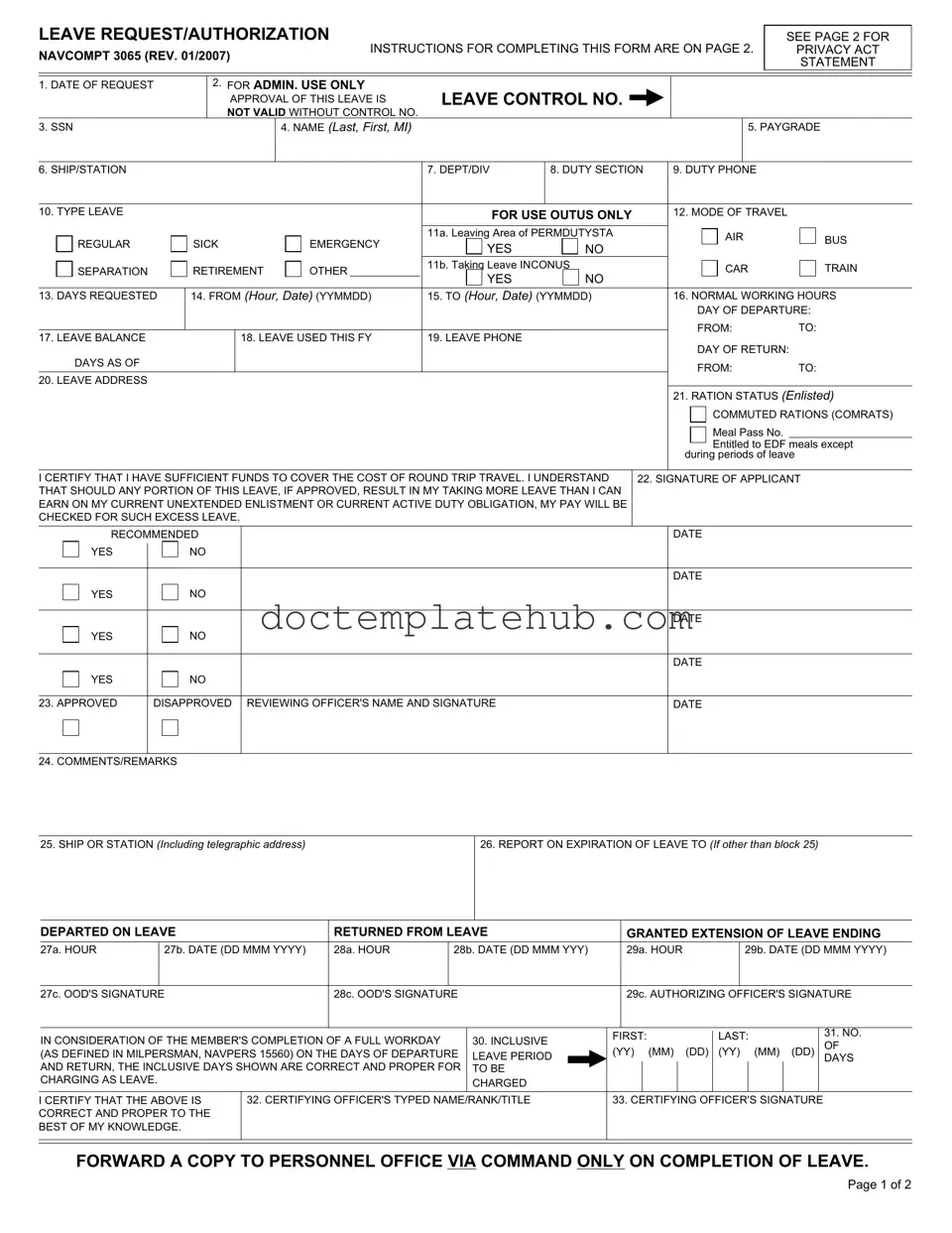Fill Your Navcompt 3065 Form
The Navcompt 3065 form serves as a crucial tool for military personnel seeking to request and authorize leave. This form encompasses several key elements that ensure the leave process is both organized and efficient. When filling out the Navcompt 3065, individuals must provide personal information such as their name, Social Security Number, pay grade, and duty station. The form also requires details about the type of leave being requested, whether it be regular leave, sick leave, or emergency leave, among others. Additionally, applicants must specify their planned travel mode and the exact dates and hours of departure and return. It is important to note that the form includes a section for leave balances and prior leave used, which helps in tracking the amount of leave available to the service member. Furthermore, the Navcompt 3065 emphasizes the need for communication with commanding officers, especially in cases of emergencies or extensions. This form not only facilitates the leave request process but also ensures that service members remain accountable and informed throughout their time away from duty. Understanding the various components of the Navcompt 3065 is essential for anyone in the military looking to navigate the leave system effectively.
Similar forms
The DD Form 31, also known as the Leave Authorization form, serves a similar purpose to the Navcompt 3065. Both documents are designed for military personnel to request and obtain approval for leave. The DD Form 31 requires similar information, including the service member’s name, social security number, and the dates for which leave is requested. Just like the Navcompt 3065, it emphasizes the need for proper authorization and includes a section for the commanding officer’s approval. The DD Form 31 is widely recognized and used across different branches of the U.S. military, ensuring a standardized process for managing leave requests.
The AF Form 988, or the Leave Request and Authorization form used by the Air Force, is another document that parallels the Navcompt 3065. It captures essential details such as the member’s identification, the type of leave requested, and the duration of the leave. Similar to the Navcompt 3065, the AF Form 988 requires approval from a superior officer. This ensures that the leave is accounted for and does not disrupt operational readiness. Both forms also include provisions for reporting back to duty, highlighting the importance of maintaining communication during the leave period.
The DA Form 31 is utilized by the Army for leave requests, resembling the Navcompt 3065 in its structure and function. This form collects information about the soldier’s personal details, the type of leave being requested, and the specific dates. Like the Navcompt 3065, the DA Form 31 necessitates a commanding officer’s signature to validate the leave request. This ensures that leave is granted judiciously and that the unit’s operational capacity is not compromised. The importance of maintaining a record of leave balances is also a common feature between these forms.
The NAVPERS 1336/3 form, known as the Request for Leave or Liberty, is another document that shares similarities with the Navcompt 3065. This form is specifically tailored for Navy personnel and serves to formalize requests for leave. It collects similar information, such as the service member’s name, leave dates, and type of leave. Like the Navcompt 3065, the NAVPERS 1336/3 requires approval from a superior officer, emphasizing the need for accountability and adherence to military protocols. Both forms ensure that leave is managed effectively while maintaining operational readiness.
For those needing to understand the intricacies of legal documentation, the process of filling out the Notary Acknowledgement form is essential. It aids in establishing the legitimacy of signatures, a crucial aspect of various transactions. You can find more details in this comprehensive guide to the Notary Acknowledgement form.
Finally, the OPNAV 4650/1 form, which is used for requesting leave in the Navy, aligns closely with the Navcompt 3065. This document captures critical information regarding the leave request, including the member’s identification and the specific leave dates. It also requires the approval of a commanding officer, similar to the other forms mentioned. The OPNAV 4650/1 focuses on the necessity of communication during leave and includes guidelines for returning to duty, reinforcing the importance of maintaining operational integrity while allowing service members to take necessary time off.
Other PDF Templates
File Claim Verizon - The form supports transparency during your claims process journey.
Bdsm Checklist - Find comfort in vulnerability.
When drafting a Non-disclosure Agreement (NDA), it's important to use accurate templates to ensure legal effectiveness. By utilizing resources such as smarttemplates.net, parties can create tailored agreements that clearly outline confidential information and the obligations of all involved, thereby enhancing the protection of sensitive data.
Abn Form Pdf - It is designed to eliminate confusion about what services may require additional payment by the patient.
More About Navcompt 3065
What is the Navcompt 3065 form used for?
The Navcompt 3065 form is a Leave Request and Authorization document used by military personnel to request leave from duty. It serves as an official record of the leave requested and provides necessary information for approval and tracking of the leave period.
How do I fill out the Navcompt 3065 form?
To complete the form, use a ballpoint pen or typewriter. Fill in the required fields, including your name, social security number, pay grade, and details about the leave, such as dates and type of leave. Ensure all information is legible and accurate. Follow the specific instructions for each block as outlined on the form.
What types of leave can I request on this form?
You can request various types of leave on the Navcompt 3065 form, including regular leave, sick leave, emergency leave, separation, and retirement. Each type may have different requirements, so it’s important to specify the type clearly on the form.
What should I do if my leave request is denied?
If your leave request is denied, you should communicate with your commanding officer to understand the reasons for the denial. You may have the option to appeal the decision or submit a revised request based on feedback received.
How do I know if my leave request has been approved?
What happens if I need to extend my leave?
If you need to extend your leave, you must communicate with your commanding officer as soon as possible. This is typically done through a telegram or formal request. Remember that remaining absent without approval can lead to disciplinary actions.
What should I do if I encounter an emergency while on leave?
If you face a serious emergency while on leave, report the situation to your commanding officer immediately. If you are near a naval facility, contact them for assistance. Document the circumstances, as this may be needed for any follow-up actions regarding your leave.
What are the consequences of taking excess leave?
If you take more leave than you have earned, your pay may be adjusted to account for the excess leave. It is crucial to keep track of your leave balance and ensure you do not exceed your authorized leave period.
How should I handle transportation arrangements for my leave?
It is your responsibility to arrange transportation for your leave. Ensure you have sufficient funds for a round-trip ticket and keep informed about transportation schedules. Plan for possible delays, especially during adverse weather conditions.
Dos and Don'ts
When filling out the Navcompt 3065 form, there are several important guidelines to follow. Here’s a list of things you should and shouldn’t do:
- Do ensure that all information is accurate and complete before submission.
- Do use a ballpoint pen or typewriter to fill out the form.
- Do print or type your details clearly in the designated blocks.
- Do request leave well in advance to allow for processing time.
- Don't leave block 2 filled; it should remain blank.
- Don't submit the form without checking for any errors or missing information.
Following these guidelines can help ensure a smooth leave request process.
Navcompt 3065 - Usage Steps
Filling out the Navcompt 3065 form is essential for requesting leave. The following steps will guide you through the process to ensure all necessary information is accurately provided.
- Use a ballpoint pen or typewriter to complete the form.
- Fill in the date of your request in block 1.
- Leave block 2 blank for administrative use.
- Enter your Social Security Number in block 3.
- Provide your full name (Last, First, MI) in block 4.
- Indicate your pay grade in block 5.
- Specify your ship or station in block 6.
- Fill in your department or division in block 7.
- Enter your duty section in block 8.
- Provide your duty phone number in block 9.
- In block 10, select the type of leave you are requesting.
- Complete block 11a by indicating if you are leaving the area.
- In block 11b, indicate if you are taking leave within the continental United States (INCONUS).
- Enter the number of days requested in block 13.
- Fill in the start date and hour of leave in block 14.
- Fill in the end date and hour of leave in block 15.
- Provide your normal working hours for the day of departure in block 16.
- Check your leave balance in block 17 and the leave used this fiscal year in block 18.
- Fill in your leave address in block 20.
- Complete block 21 with your ration status.
- Sign and date the form in block 22.
- Submit the completed form to the appropriate office as instructed.
After submitting the form, keep a copy for your records. Ensure to maintain communication with your command while on leave, as you may need to return unexpectedly. Follow all guidelines and instructions provided to ensure a smooth leave process.